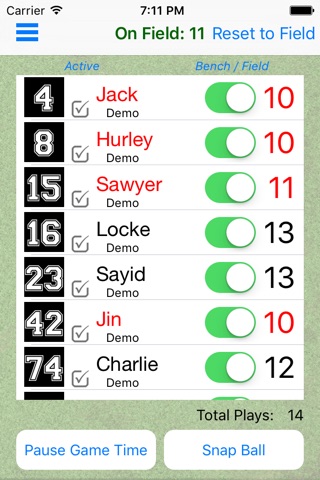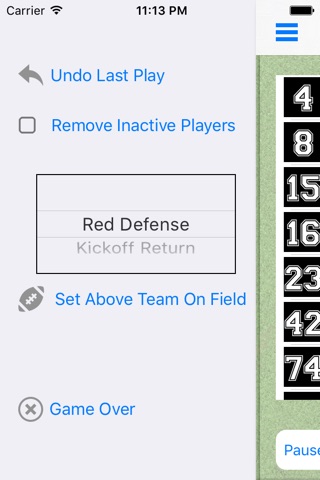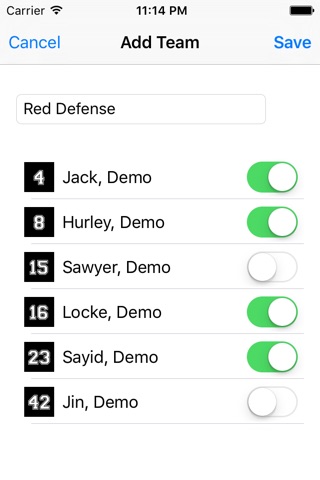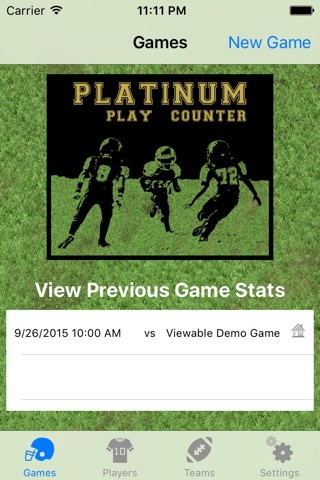
Platinum Play Counter: Makes tracking youth football league minimum play counts a snap.
Youth football leagues implemented a Mandatory Play Rule (MPR) to ensure each player gets a fair chance at on-field play. Keeping track of play counts by traditional means can be a nightmare. Gone are the days of a clipboard and column after column of inefficient check boxes. Now simply toggle players on/off field and click the Snap Ball button after each play. Platinum Play Counter keeps track of each players total play counts, as well as warn you if there are too many or not enough players on field.
Enter your players on the Players tab, adding jersey number, last name, and an optional first name. Reorder your list of players any way you’d like. From the Games tab start a new game where your player list will be imported and you can toggle players on/off the field. The Snap Ball button will increment the play count for players listed on field, or you can optionally pause the game time during time-outs or half time for a more accurate stats. Uncheck inactive/injured players and optionally remove them from the in-game list of players. The slide-out menu allows you to undo the last play, remove inactive players, set a customizable team as on field, and end/save the current game.
Features:
• Add/Edit players (jersey number, last name, optional first name)
• Create teams to make switching between customizable offense, defense, or special teams easier while in game
• In-Game play counting, including:
- Bench/Field switch for each player
- Snap button increments counts for all on field players
- Displays time since last snap
- Ability to sort "on field" player list while in-game
- Undo last snap button
- Mark players as inactive
- Remove Inactive Players button
- Edit and apply customizable teams of players on/off the field
- Pause game time, marking timeouts, end of quarter, or halftime
- Reset Players to Field/Bench button
- Game Over button ends current game and saves it for later review
• Support for iOS Dark Mode
*** In-App Purchases add the following features ***
• Ability to view saved game stats
• Ability to export saved game stats via email or printer
• Ability to export a list of players or teams via email or printer
• Ability to access/save app settings, including:
- Custom jersey number colors
- Edit the minimum play count for your league (defaults to 12)
- Edit number of players on field setting (defaults to 11)
- Highlighting of players under the minimum play count
- Remove players once they reach minimum play count
- Auto move inactive players to bottom of player list
- Flash screen on snap
- Set Reset Players To... button to either Field or Bench
- Count plays per game or per half
- First/Last name display order
- Tracking of Offense vs Defense snaps
• Enable in-game scoring. Add the scoring team and score type after a snap further enhance after game analysis of your team. Who was on field when we scored a touchdown, or failed to stop their extra point attempt?